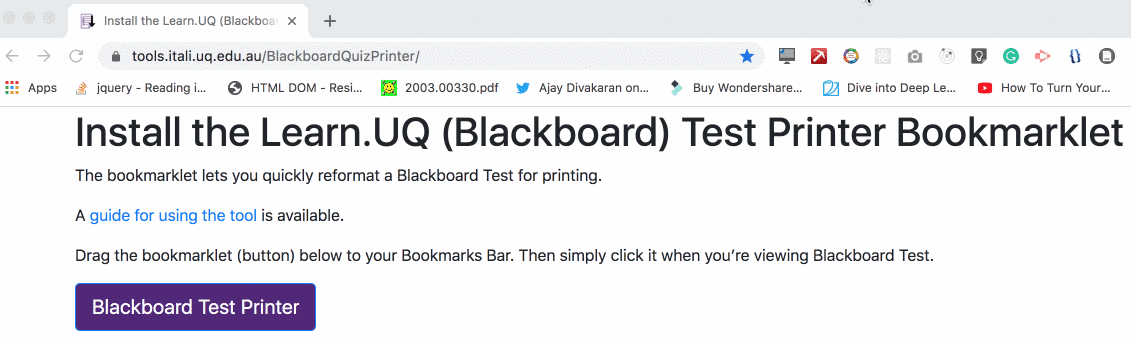Install the Learn.UQ (Blackboard) Test Printer Bookmarklet
The bookmarklet lets you quickly reformat a Blackboard Test for printing within the Chrome web browser. Only Chrome is currently supported.
A guide for using the tool is available.
Drag the bookmarklet (button) below to your Bookmarks Bar. To drag the button, first move the cursor over the button, then click and hold down the left mouse button to "grab" the button. Move the mouse to Bookmarks bar and let go of the mouse button to add the button to the Bookmarks bar. Then simply click the Button on the Bookmarks bar when you’re viewing Blackboard Test.
Blackboard Test Printer
An animation showing how to install the Blackboard Test Printer.