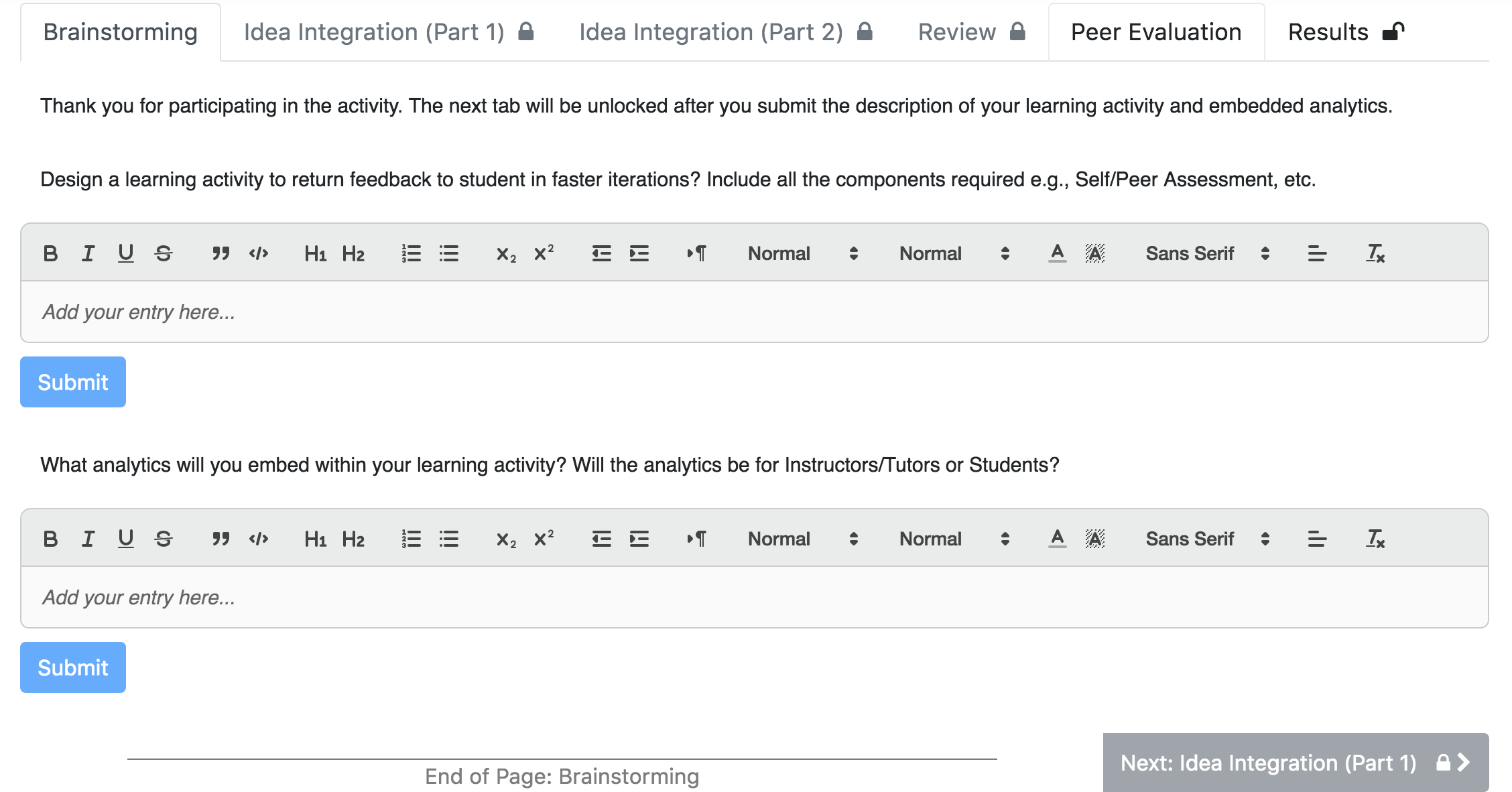
The COMPARE Tool
In this workshop the COMPARE Tool will be introduced. COMPARE can be used to create learning activity sequences that include a combination of text/artifact submission, self assessment, reflection, brainstorming, assigning students to groups, idea integration from other learners submissions, peer and tutor evaluation (against rubrics), results review and resubmission components.
COMPARE is Open Source and has been developed by Ankith Konda from ITaLI at The University of Queensland.